New reports and new import/export options in TMS
Many implementations have been under way since the last newsletter. Here is a quick recap of some of the new features added to our Technical Monitoring System in the latest months.
Project Work Class Progress – User-Defined Properties are now editable directly on the screen or on the exported Workbook (selected values only).
The Deliverable layout shows the Actual Dates and Forecast Dates (as UDP’s) proposed by the Subcontractor and summarized by Schedule Activity ID.
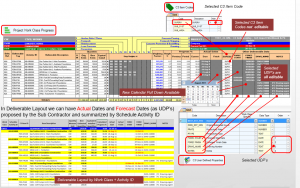
Exporting the Workbook – The Excel Workbook can now be exported by selecting one out of two options:
- For Progress, Actual Dates UDP Values Import – the exported Workbook is fully protected except for the Data Entry Area, that includes Progress by Step, Actual Dates and UDP’s;
- Unprotected Workbook (cannot be imported) – the exported Workbook is fully unprotected (for External Use) and cannot be re-imported in TMS.
When exporting the Workbook for data entry, one process can now handle several subcontractors files at a time and the same happens for the import procedure, too. To avoid misunderstanding, the Current Cut off Date is now empty by default; the Subcontractor will indicate the Current Cut off Date in the Summary Sheet and the same date will be propagated automatically in all sheets.
Importing the Workbook – In case the import of Workbook Deliverables shows items that are not exactly matching with TMS Deliverables, a warning message will appear and User will be able to review an Excel file with two sheets, “Not existing in TMS” and “Not existing in Workbook”.
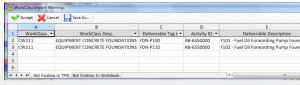
New Import of Schedule Data with simplified Excel Templates – This new import procedure will let you take advantage of:
- being independent from any scheduling system
- maximized Import/Export of Excel files only
- easy creation with minimal data
- full control of your Subcontractors with Deliverable Module
- all TMS features available like in XML Import
- all TMS reports available.
New Statistical & Quality Reports – many new reports are ready for use! For a comprehensive overview of what is available, log into our support portal and download the latest documentation.

Progress view – It is now possible to generate any kind of user-defined Alternative Progress View based on Units (i.e Hours) imported from P6. You can have “Instant Charts” at any level – from Top Level up to Activity Level – of your Alternative Structure; “Instant Charts” can be generated with any kind of user-defined Progress View and can be saved in Excel.
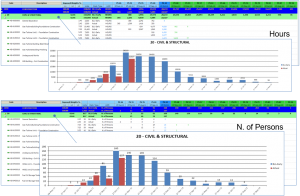
C3 Global Layouts – There are new Deliverable Layout Specs, where User can:
- compose the hierarchy of the layout
- apply filters
- select columns to be represented
- define columns order and sorting
- flag column that needs totals
- edit column headers
- summarize layout at specific level.
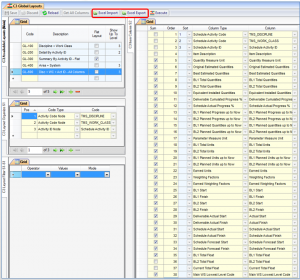
Layout Specs are saved and they can be exported from one project and imported into another project. New selectable columns related to the Scheduling Data (Planned, Actual and Forecast) have been added and they can be compared with the Actual results obtained from the Detailed Deliverables Status.
Get the full list of new features and implementations from our support portal, by downloading the latest documentation.
























About the author