New features for Alternative Thickness and Composer
The latest version of Puma5 application (02.950.02.00.) shows some important modifications applied to the Alternative Thickness management and to the Composer table structure.
Alternative thickness management – Previously, the function of copying piping classes between different projects did not transfer the link between the piping classes and the ‘alternative thickness’ table code; this resulted in the loss of the thickness settings of some components of the piping class, such as, for example, ”Nipple” type objects.
Now the ‘Piping class copy’ form has a new option named ‘Move data to new Alternative thickness table’;
when the option is enabled, the thickness measurements of the Alternative thickness table linked to the component get appended to the new ‘Alternative thickness’ section of the same component.
The ‘Piping classes’ menu also introduces another new feature: ‘Alternative thickness move’.
This new function “moves” the thickness measurements from the “alternative thickness” table associated with the component, into the “Piping class component – Alternative thickness” section of the component itself. The code of the previous ‘Alternative thickness’ table will be removed from the definition of the piping class component.
Composer – it is now possible to create more than one set of assignment rules for the same ‘Composer context’ code. Therefore different groups of rules can be used on different projects and it will be possible to repeat in a ‘composer group’ the same ‘assignments’ already present in another group.
The table structure has changed. Two keys now identify records:
- the main unique index remains composed of the ’Composer ID’ field only;
- the unique secondary index, previously composed of the ‘Composer code’ field only, is now composed of the ‘Composer group ID’ + ‘Composer code’ fields.
The ‘composer group’ field is now mandatory. The procedure that updates the application to this version introduces a value in the ‘composer group’ field, in case this field is empty. The new ‘composer group code’ values are automatically generated through the text “SysGrp” followed by a progressive number, for example “SysGrp0006”.
A new type of report has been created in the Take-Off module of Puma5: it is called “BILL OF MATERIAL LIST (3) Export only” and it produces an ‘output’ which is almost equal to the report called “BILL OF MATERIAL LIST (1)”. The main differences are:
- no report is generated and the data is exported to a file (Microsoft Access, Microsoft Excel format);
- not all the fields that are exported with the “BILL OF MATERIAL LIST (1)” report are present;
- the ‘List of piping class’ field has been added which lists, separated by a comma, the codes of the piping classes to which the component belongs.
For a complete overview of the new features of this Puma5 release, please log into our support portal and download the latest documentation.
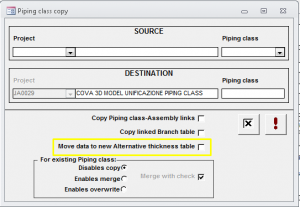
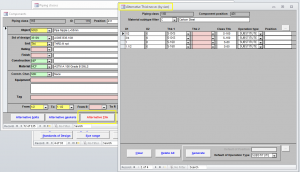
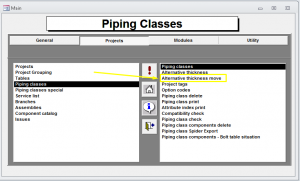
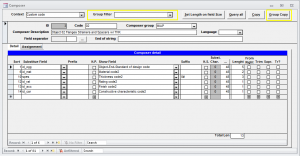
























About the author