Cosmo5, new release!
Cosmo5 has now reached the release No. 02.310.01.07 and here’s a quick recap of the latest improvements we’ve made to the software:
Exclusion analysis Criteria – it allows User to specify criteria for excluding components from an analysis. While running an analysis, if the exclusion criteria are specified, the analysis also shows the feasibility percentage that has been calculated excluding the components selected by exclusion criteria. By clicking the appropriate button for each analysis, User can view the list of components that will be excluded from the calculation.
Analysis criteria -In the form defining criteria for the Unit, Line and Area fields it is now possible to set the option “equal to”, “starting with” and “includes” to get more flexible filter options.
Export of engaged analysis – From the engage form User can now export the result of an engaged analysis as an Excel file. The result of the feasibility analysis calculation performed upon the analysis engage is exported. The same result, calculated by the analysis definition form before the engage, is shown.
Shipping situation – In the shipping situation form it is now possible to export as an Excel file the fulfillment status of each component relating to a purchase order or packing list, that has been received or ordered but not delivered. This report allows User to immediately intercept critical situations. There is also data related to estimated weight to be received, dia inch and so on.
In a second sheet, the same result is summarised by category of good.
Blocked spools by components not delivered – In the file exported in Excel format of a feasibility analysis, the following information relating to the number of spools that a component “blocks” has been added:
– total number of spools where the component is present;
– number of spools where the component is the only one missing;
– number of spools where the component is missing along with other components.
Weights and quantities of the spools are also indicated.
This report allows the User to speed up the shipping for items which “block” a lot of Isos.
ISO and Spool main size – In the ISO and Spools sections, information relating to the Main Size of each ISO and each Spool has been added. This information is calculated whenever the component list of an ISO or a Spool is changed.
This information is used as a filter on the criteria in feasibility analysis to identify, for example, Isos with big diameters.
Material transfer from catalog – Material can now be transferred by using the “from catalog” option. First of all it is necessary to specify the warehouse from which the material shall be withdrawn; the form shows the list of materials having stock > 0, that are in the selected Unload warehouse.
Analysis criteria duplication – In the Criteria form, the possibility of duplicating a criteria has been added. This will duplicate the policy header and all the details it contains.
Stock qty downloading from analysis – During the download from the analysis, the information showing from which store the goods are taken was added. The stock quantity of that item in the reference store is also shown.
For a complete overview of the new features of this Cosmo5 release, please log into our support portal and download the latest documentation.
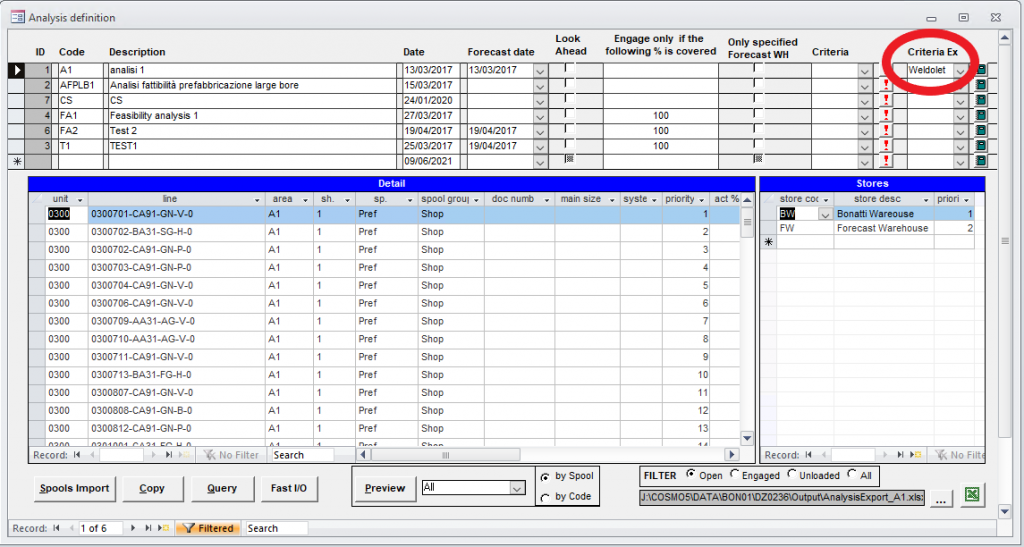
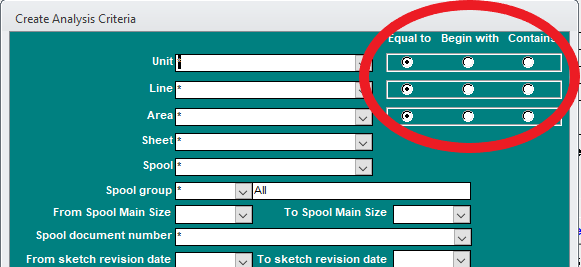
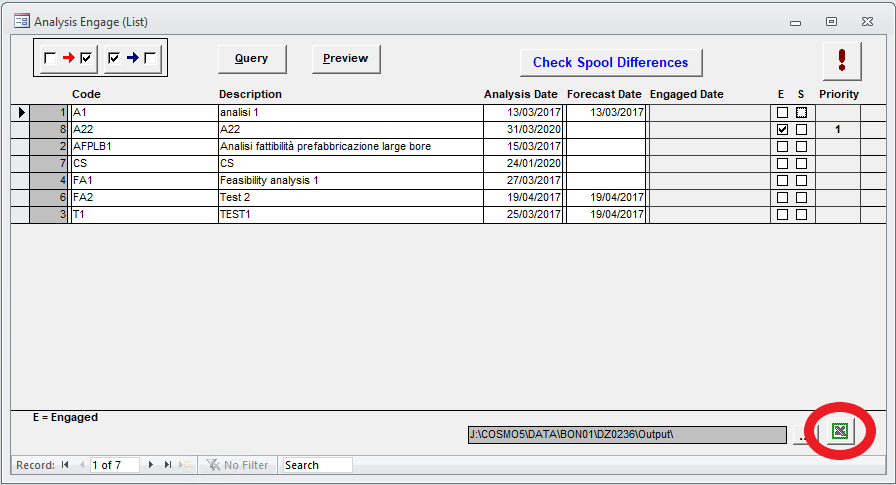
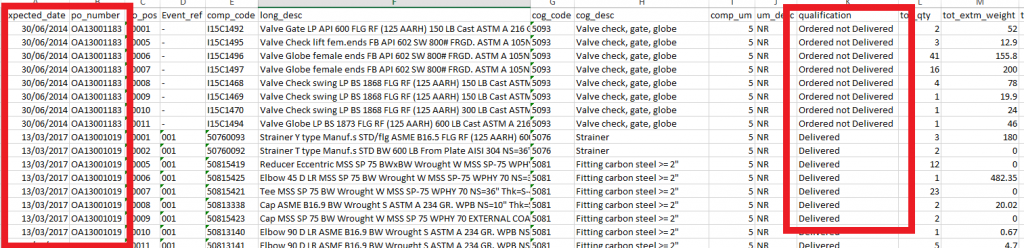
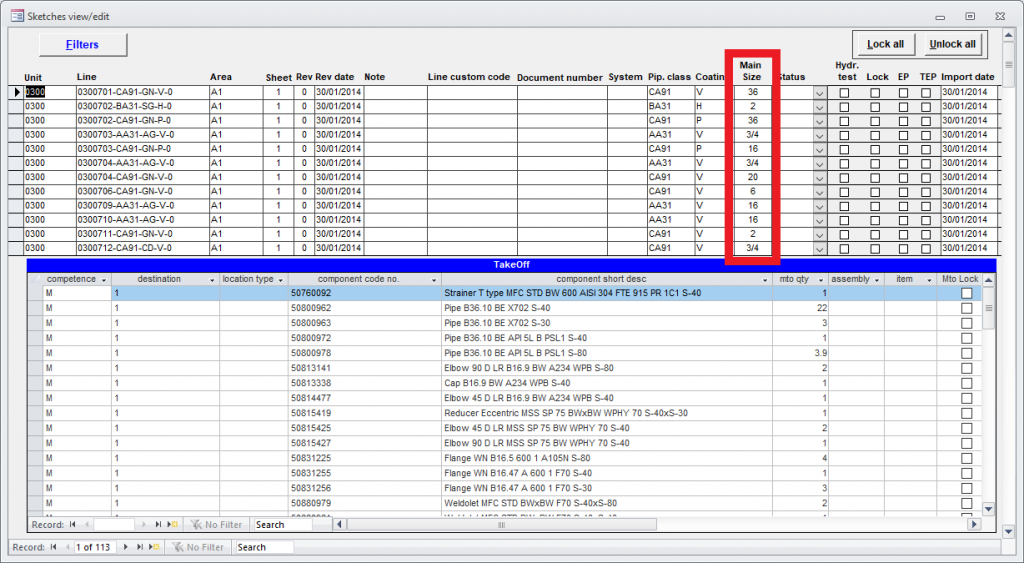
























About the author