Piping class components, diameter series and upgrade operation log
In the latest version of our Puma5 software (02.910.02.02) major enhancements have involved the piping class components form, the diameter series and the upgrade operation log.
Alternative thickness
There are now two ways to handle the generation of components having a different thickness than the piping class thickness: the first one, which is the usual way to manage it and can still be used, creates an association of the alternative thickness table with the piping class components. The new one, which is presented as the default mode, can get the value of the alternative thickness replacing the value of the piping class ‘thickness table’ (“SUBSTITUTE” option); or it can create two groups of components: one with the piping class thicknesses and the other with the alternative thicknesses (“ADD” option).
The full operation procedure is explained in the “What’s new” document available in our support website.
In the ‘alternative thickness by size’ section a new warning alerts the user in case thicknesses that do not belong to the list of thicknesses compatible with the piping class ‘base material’ are inserted.
All data of the ‘alternative thickness by size’ section of the piping class components are now displayed in the new report named “PIPING CLASS ALTERNATIVE THICKNESSES (BY SIZE)”.
Diameter series
New additions also for the ‘diameter series’: the ‘Series measures’ section lets users insert inches and millimetres measurements for each diameter; in the ‘diameter series measure’ table the measurement referred to the current series (both in inches and millimetres) can be inserted for each diameter of the ’size dictionary’. Functions available are: import of diameters from the ’size dictionary’; copy of values among the existing series; copy of values from some columns of the ’size dictionary’.
Depending on the component attributes, it is now possible to assign a ‘diameter series’ code, containing the measurements related to all diameters. More than one assignment rules can be set inside the new ‘diameter series assignment’ form. If not set, the ‘diameter series’ value of the ’size dictionary’ will be exported in the DIAM_SERIE column (only one for each diameter).
If a value is set in the ‘diameter series assignment’ option, 4 new columns will be exported to the Catalogue.csv file: main and second diameter in inch and millimetre measurement.
Upgrade operation log
As mentioned before, also the upgrade operation log has been enhanced: there is a new button, ‘Global View’, which has been added to the form, and it displays, in read-only mode, a form with the overall view of the table (heading and detail); by using this form, all movements related to a component can be viewed.
In the ‘Flags’ section of the Project setup form, the ‘Enable tracing of component status’ option has been renamed into ‘Activate the upgrade operation log’. This option enables the record registration in the ‘Upgrade operation log’ table, that takes place during the ‘Component catalog upgrading’ process.
The ‘upgrade operation log desc’ field has been added into the ‘Component catalog’ form; here a text can be typed that will be used as description of the new revision of the ‘upgrading operation log’ table. This description is not included in the ‘Settings’ form.
Also, in order to avoid records without detail movements in the table, the movement queuing function, that is in the ‘Component catalog upgrading’ procedure, inserts a new revision only if there are one or more movements. During the database updating, revisions without movements are deleted from the ‘upgrade operation log’ table.
The component deleting function (‘Component catalog zap’) deletes also movements related to the deleted components.
See everything new and changed by downloading our latest ‘What’s new’ document from our support portal.


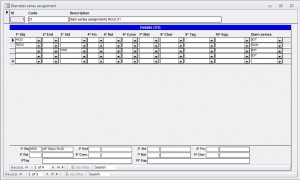

























About the author